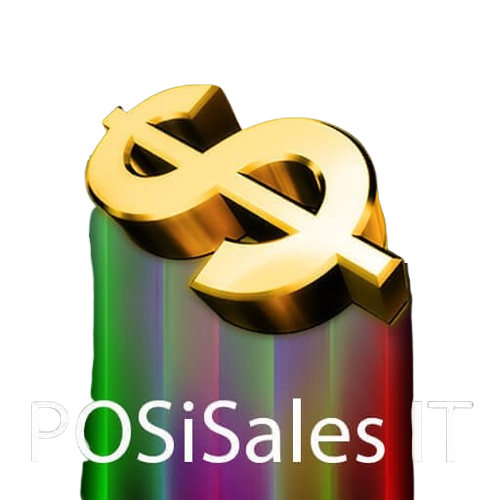Point Of Sale
Who Does Contract Free Point of Sale Software and Who Benefits?
A POS system (POS means “point of sale”) or POS software exists in most retail environments where it has replaced the classic manual cash register. But often point of sale systems still comprises a bulky computer, with a scanner and printer attached with cables.
In the last few years, point of sale systems have shrunk in size to an iPad POS system, where POS software for small business on iPad has the advantage of mobility, versatility and ease of use. Compact wireless Star printers form part of the POS hardware needed to print orders and invoices from the iPad point of sale application wirelessly or via Bluetooth.
Our point of sale system, called POSiSales (POSi for short) is such an iPad point of sale system, the ideal, easy to use POS system for small business. The POS hardware includes an iPad, a Star printer and cash drawer. Add an iPad security stand and the POSi app from the App Store or from us as a turnkey POS system, with your data pre-installed, so POSiSales is the contract free POS system that works straight out of the box when it arrives in your business.
And POSiSales is an iPad POS system that can be used in English speaking countries such as the USA, England, New Zealand, South Africa, Singapore ……. as the tax system built into POSi accommodates tax collection in all its forms from VAT, GST, to a simple “tax” designation based on the tax being added on to the invoice total or included in the invoice total like in Australia.
The POSi point of sale software has a comprehensive suite of features from raising an order, printing or emailing the invoice, doing split billing and Till reconciliation, reporting sales by line item description, quantity sold and what to reorder, how it was paid, the tax levied in the total price (called GST in Australia) or added on to the total (called VAT in the UK, tax in the USA) and these reports go to Dropbox in CSV format. All reports open in Microsoft Excel or Apple Numbers, which we include for free on the iPad. Tax can be readily set and changed to whatever is required in any country.
Other salient features in our iPad POS system allow you to keep open invoices of up to 100 Tables (or you can select “Jobs” or “Sets” instead of “Tables” depending on the nature of your business) until completion of the transaction when the invoice is posted after payment is received. Currency can be set to Dollar, Euro, South African Rand, Sterling, so the POSi point of sale system will work in countries in most parts of the world.
This means you can use POSi for all sorts of business, from a fast food store, restaurant, florist, gym, football, cricket and bowling club, art gallery, flight centre; we even have POSi being used by a shipping company in Malta. And POSi is extremely fast at the checkout and to generate reports.
If you need to use multiple iPads on a wireless network like the Kallangur Bowling Club in Queensland, it’s not a problem; Kallangur has been using POSi to run their business since 2014. But if you don’t have a wireless network or Internet access, it’s not an issue, as all iPad POS data is retained on the iPad, so you could use POSi at a farmer’s market with no Internet access and no access to power, as the iPad’s battery will operate all day.
Unique POSi features allow you to invoice fractional quantities (e.g. 1.25 tons of gravel), provide percentage or monetary discounts, set printing to zero or to automatically print multiple receipts and the Till reconciliation report goes to Dropbox to ensure staff cannot cheat the POSi system. There is also an import/export feature to enable global changes to be made to your database of 1200 products across 30 different categories. The Export product sales tally, Export transactions, Export Time Sheet for staff hours worked, Export customer records are all there to easily and comprehensively help control your business.
POSi is well protected with password controls. Apple’s operating system is well-known for being incredibly safe and largely unaffected by malware. In every configuration, this is a critical element for preventing fraud and data breaches. Corrupt data is the last thing you need in a company. As a result, switching to Apple’s iPad operating system makes sense. And it’s the Apple iOS that runs the POSi point-of-sale app. When you use POSi, your company’s data is doubly protected, as it lives on the iPad, it’s secured by the ever-reliable Apple iOS and it’s not in the Cloud. POSi is the POS iPad to buy, as it protects and keeps safe the sensitive consumer and that pleases customers. Moreover, Apple’s iPad operating system provides 5GB of free data backup in the Cloud.
And best of all for your business, the POSi application is buy-once, drive away, no more to pay. There is no ongoing commission, no rental charges or mandatory maintenance fees to use POSi, so it all helps the bottom line of your business.
Att: Dear Dr. Imberger,
Thanks for your explanation; I will be scrapping the idea of buying a Zebra printer, I’d rather stick with Star printers, they are so reliable really, I have mine since 2013, and it’s still running like a tank.
So if I install a (Star Micronics TSP143IIIBI-230 Thermal POS Printer 203 x 203 DPI – POS Printer (Thermal Print, POS Printer, 250 mm/sec, 203 x 203 DPI, 7.2 cm, Grey), all I have to do is download the Star driver and pair it with the iPad Bluetooth and insert BT:TSP100, in the Edit Business POSiSales section.
Must I wait for the new version of POSiSales (Version 2.0.13.16) first?Also, POSiSales for me was a lifesaver, really, I cannot imagine my life without it, I will surely write a comment on your
Website for sure. You have been very helpful in assisting me, thanks to you my work has been easier and more accurate, without any mistakes.
I will not change POSiSales for anything.
God bless, and stay safe.