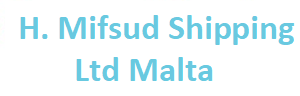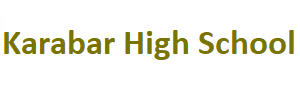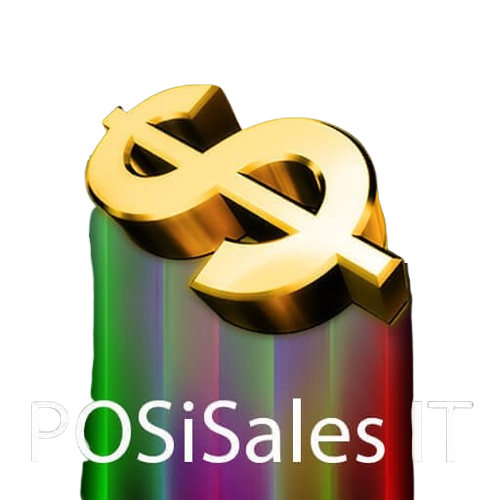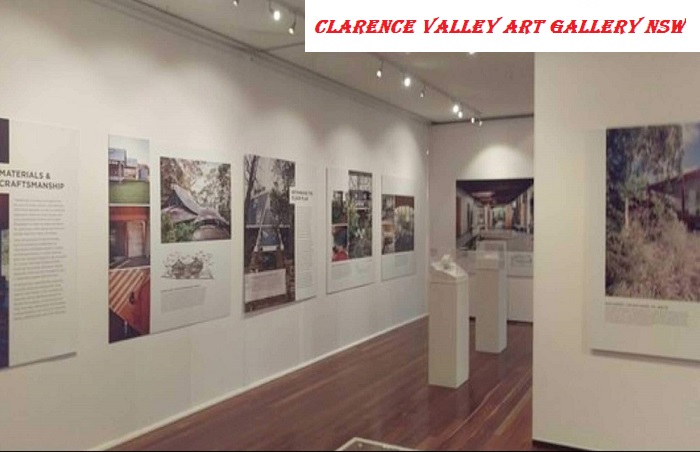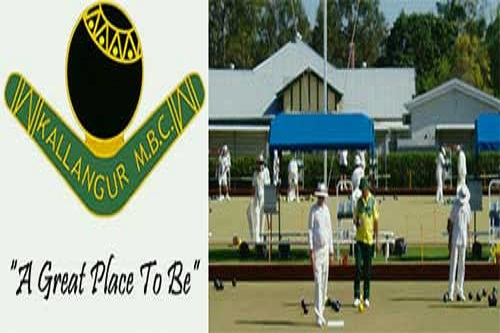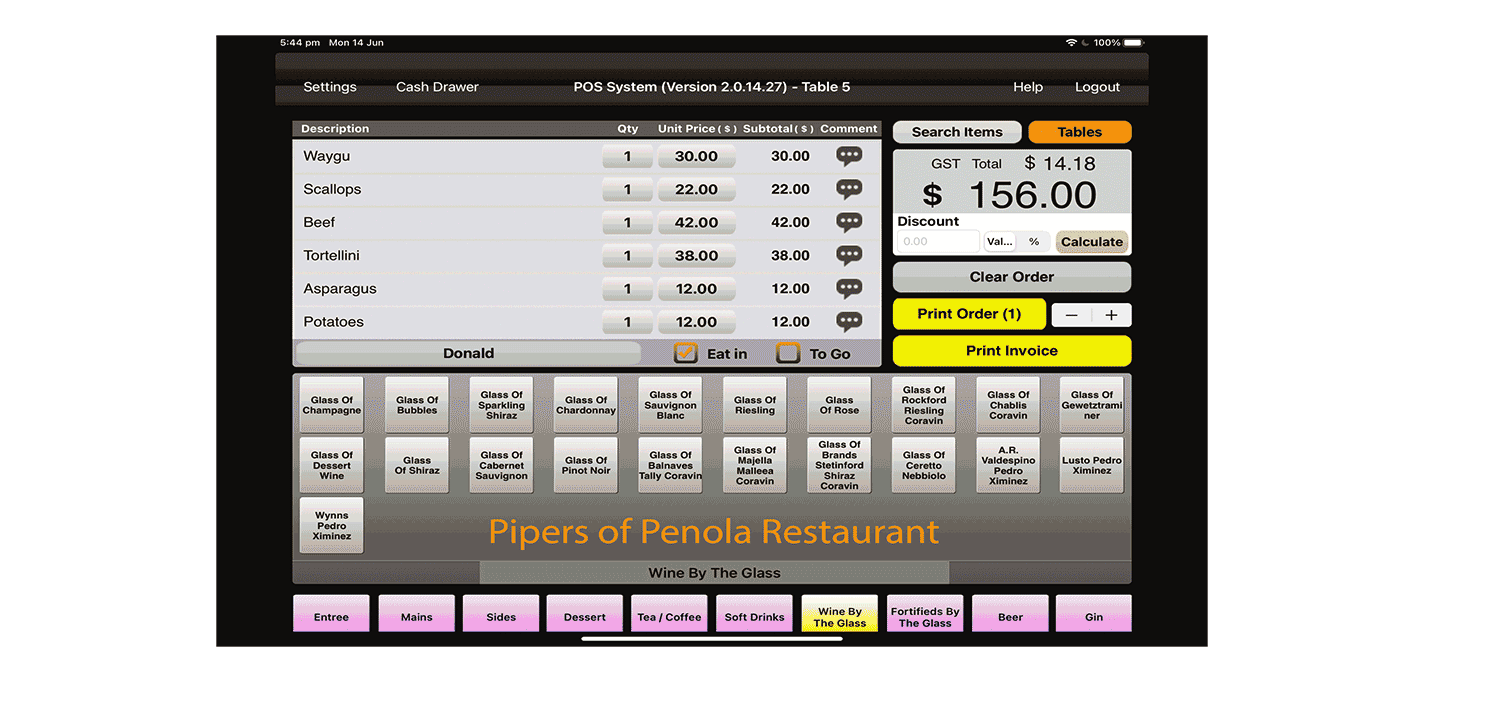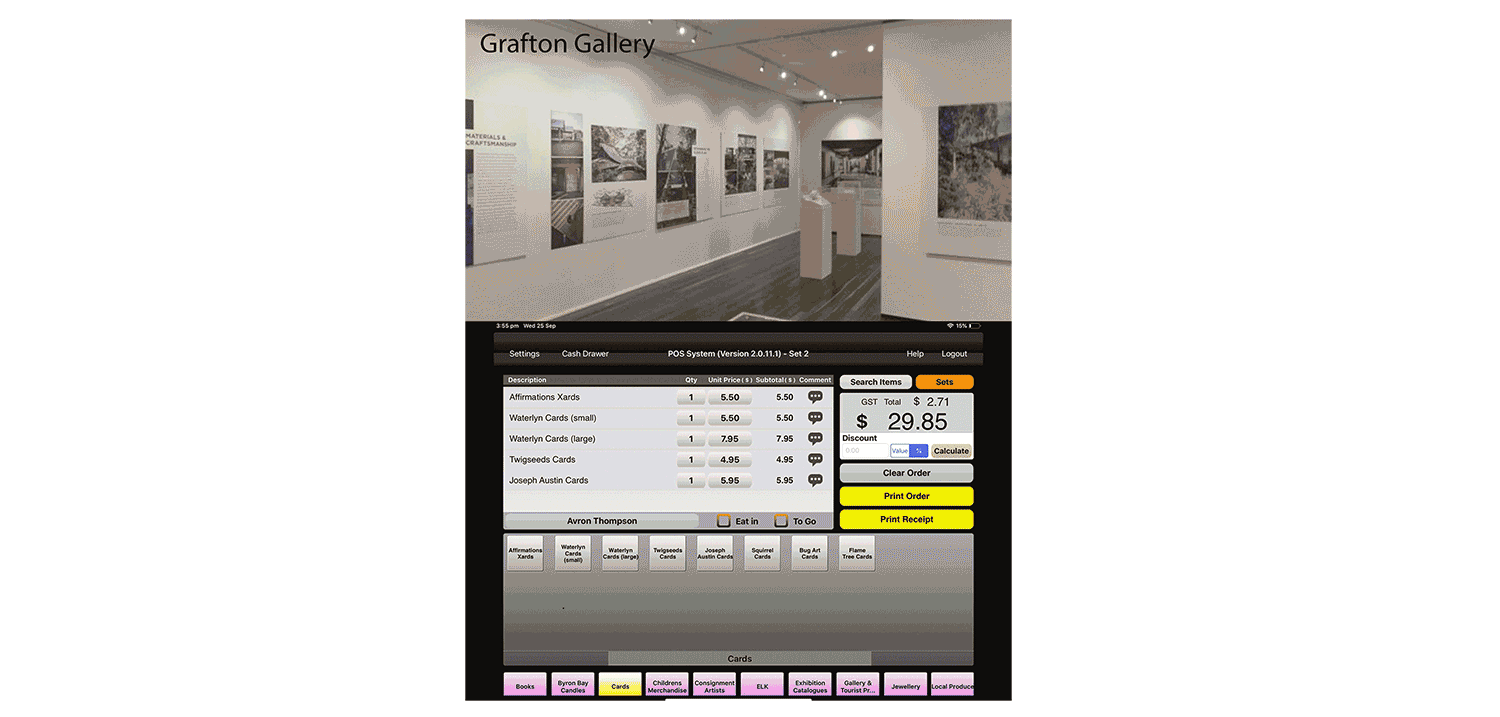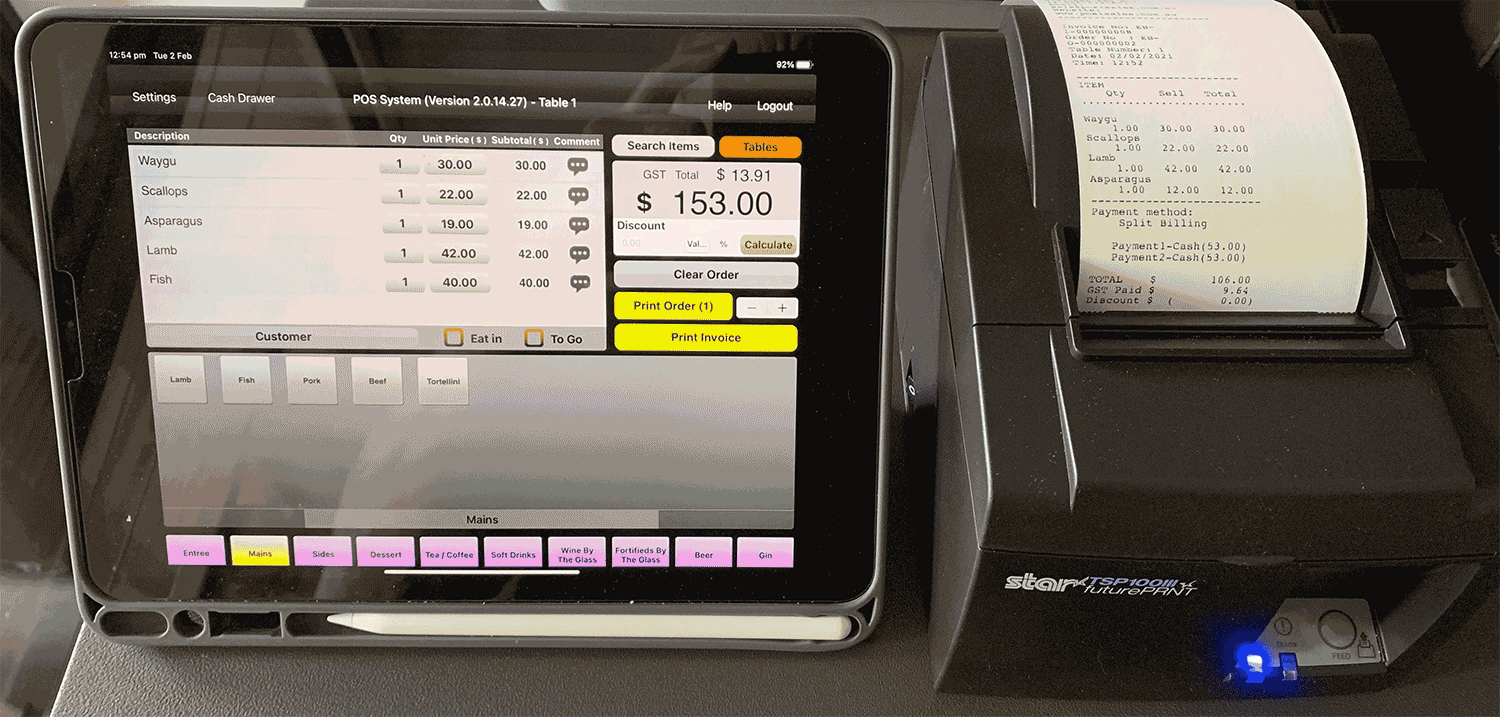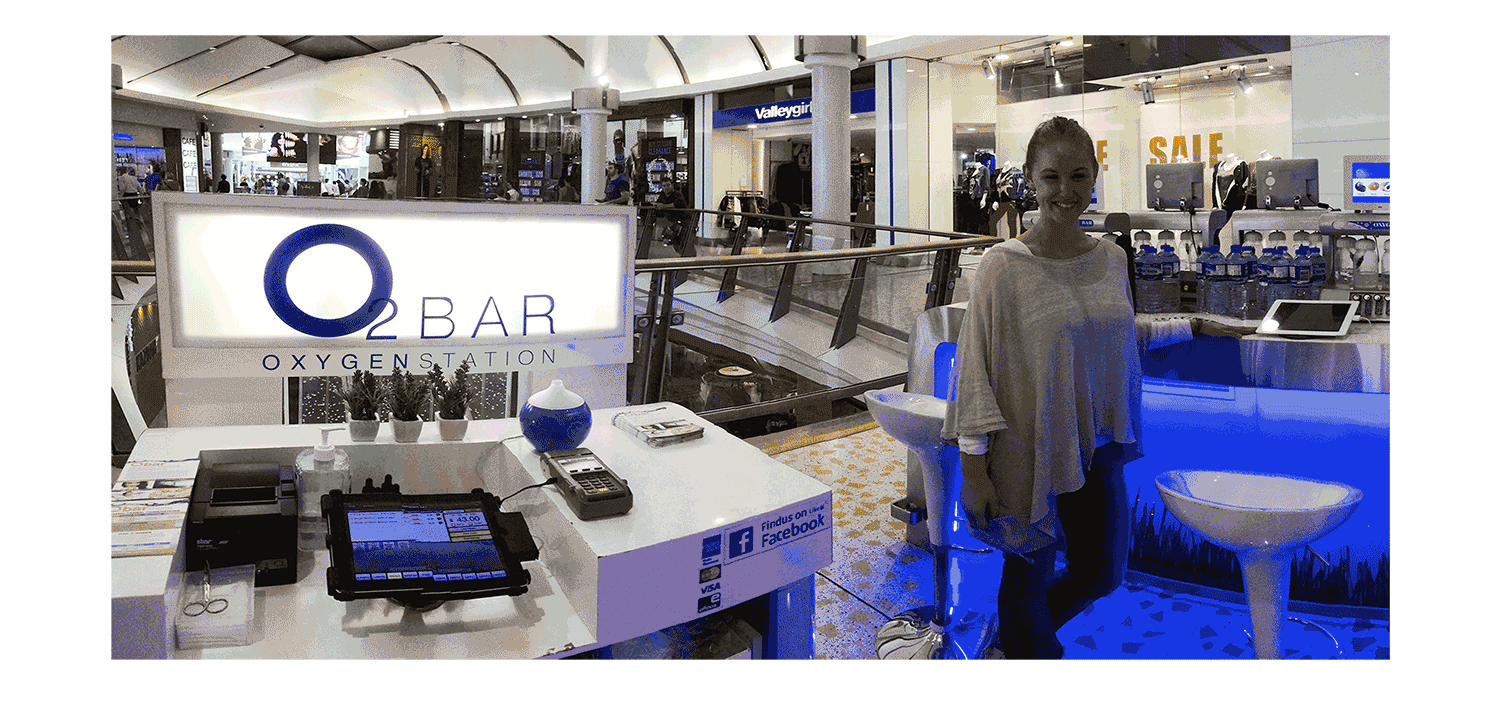POSiSales won Technology Innovator Award 2020, 2021, 2024
-
Low Cost POSiSales Software
Contract-free, No Commission on Sales, No Monthly Fees

POS experience
iPad Point of Sale App
for Small Business
The POSi application is a fully featured, clever point of sale system. A typical set-up comprises the POSi app on an iPad, a Star Bluetooth, Wireless or Ethernet LAN receipt printer, a Star cash drawer or a Star mPOP integrated receipt printer and cash drawer in the same box when space is at a premium and a small device footprint (H 10cm x W 30cm x L 30cm) is needed.

Contract-Free
No Commission On Sales
No Monthly Fees

Bluetooth, Wireless & Ethernet Capabilities
10+ Years (Since 2013)
Streamlined Export To Dropbox As A .CSV File
Fast Processing
Flexible
More than 500 designs of stone art and cladding
More than 80 designs Ready stock of quartz and porcelain
Ready stock of sinks of Caracill,hindware ,elements ,imported
Mirror and glass work custamise ,glass highliters
Interior Views
Luxury Apartment
One Room Apartment
Deluxe Apartment
Deluxe Apartment
Luxury Apartment
One Room Apartment
Download Our App
The POSiSales app for iPad is a full-service, feature laden point-of-sale solution that offers the fastest POS capability of any other system without locking you into a contract or making monthly or yearly payments in perpetuity
What We Do
Dedicated Production & Planning Teams
Lorem ipsum dolor sit amet, consectetur adipisicing elit, sed do eiusmod tempor inc ididunt ut labore.
We’re Here To Make You Successful
Lorem ipsum dolor sit amet, consectetur adipisicing elit, sed do eiusmod tempor inc ididunt ut labore.
Premium, Fresh Cuisine Made Onsite
Lorem ipsum dolor sit amet, consectetur adipisicing elit, sed do eiusmod tempor inc ididunt ut labore.
Flexible, Contemporary & Included Spaces
Lorem ipsum dolor sit amet, consectetur adipisicing elit, sed do eiusmod tempor inc ididunt ut labore.
Human-Centered Design Friendly Spaces
Lorem ipsum dolor sit amet, consectetur adipisicing elit, sed do eiusmod tempor inc ididunt ut labore.
Broker Cutting-Edge And Technology
Lorem ipsum dolor sit amet, consectetur adipisicing elit, sed do eiusmod tempor inc ididunt ut labore.
POSiSales Users
Testimonials
Dear Dr. Imberger, Thanks for your explanation; I will be scrapping the idea of buying a Zebra, I’d rather stick with Star printers, they are so reliable really, I had mine since 2013, and still running like a tank. Also, POSiSales for me was a lifesaver, really, I cannot imagine my life without it, I will surely write this comment on your Website for sure, also, you have been very helpful in assisting me, thanks to you, my work has been easier and more accurate, without any mistakes. I will not change POSiSales for anything. God bless, and stay safe.
Get In Touch
Office Address
PO Box 6014, Hawthorn VIC 3122 , Australia
Working Hours
Monday to Friday 10am - 6pm,
Saturday 10am - 2pm,
Sunday - Closed
We are always there to solve your problem.
We advise, assist and help to solve POS problems - email us: sales@posisales.com.au
Get In Touch
Office Address
Australia
Working Hours
Monday to Friday 10am - 6pm,
Saturday 10am - 2pm,
Sunday - Closed
Message Us - Your success is our goal
We are always with you to solve your problem mail us : sales@posisales.com.au