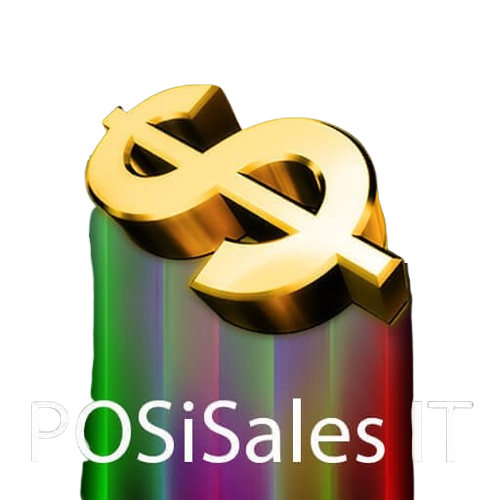Why use a (POS) Point-of-Sale app on iPad?
A POS app is a necessity for small business owners, as it can provide a concise record of daily business transactions, the invoices with line item details, item code, sell price, tax, profit, the customer name and phone number for marketing purposes later on, Till reconciliation and a reliable, foolproof repository of reports in Excel format saved to Dropbox.
And the iPad with the POSiSales app is a great mobile solution that can be taken into the field, out on a job, and home at close of business.
The Essentials of POS software and how it works
Let’s take a look at what point of sale software is and how it works.
By focussing on the KISS principle (keep it simple stupid) and finding a simple and straightforward software and hardware combination that is “plug and play” for your POS investment, time management to install and train staff will be minimal, complexity is removed and this newfound freedom will streamline your business, as you can spend more time on sales and marketing promotions.
Using an iPad running the POS app and a few pieces of hardware comprising cash drawer and receipt printer gives you a mobile solution or static position of the iPad on a stand.
Since the iPad is wireless and Bluetooth capable, no complex networking cabling is needed, Internet connectivity is not mandatory and reports remain on the iPad or get sent to Dropbox.
Nevertheless, a more complex connectivity with multiple iPads and receipt printers is also possible over an Ethernet cabled network.
This combination of iPad, receipt printer and cash drawer will transform your business operation and improve the bottom line from day one.
Essential POS Features
Point of sale software simplifies the entire retail sales process and it should have most if not all of these features:
- Customer database provision, capable of recording customer preferences
- Staff name and password controlled Log on, Log off, to monitor staff hours worked
- Allow editing and copying of data into a spreadsheet (Excel, Numbers)
- Provide a percentage and $ value discount when invoicing
- Store the iPad’s business data on the iPad and backup in the Cloud
- Raise orders and invoices, post and print invoices, send them to Dropbox for storage and backup
- Allow invoicing integration with an EFTPOS device (e.g. Tyro)
- Manage fractional quantities when selling items by weight
- Provide end of day Till reconciliation of the cash transactions
- Reports on tax, profit, stock items sold that are sent to Dropbox
- Allow designation of “Currency”, “Tables”/ “Jobs” or “Sets” at time of software setup to maximise the usefulness of the POS software for different industries
- Export product sales tally, transactions, time sheets, categories and stock items
- Import customer records, stock categories and stock items
- Search for invoices
- Set the tax percentage levied by Government at setup
- Show the tax payable on the invoice either as “included” (e.g. Australia) in the total or “added on” to the ex tax invoice total (e.g. UK, USA)
- Choose the number of concurrent “Tables”/ “Jobs” or “Sets” to suit the business (e.g. Hospitality, Contractor, IT, Haberdashery etc)
The PosiSales app (“Posi” for short) has all the above features, plus others, and what’s more, it’s a low cost “buy once” solution, with no ongoing fees, no contract or commission on sales. You can use Posi to sell anything in a small business ranging from a Club to a Restaurant to a Gallery, all based on the KISS principle.
With Posi software on iPad you have a mobile system, allowing you to walk around, get out and about, do the business and access the sales you have made back in the office or on Dropbox.
Or you can use POSi on your iPad at the reception desk in your store on a wireless network, via Bluetooth or without access to the Internet or Cloud services.
A major benefit of having an iPad running Posi is its ability to send reports to Dropbox; this means you have access to the Cloud-based reporting system anywhere you have Internet access. Access via the Cloud can check the day’s sales and profit anytime, anywhere.
Security for your POS system
- A POS system needs strong security and backup.
- PosiSales is great from this security angle.
- You not only have the Apple iOS unbreakable operating system, but all your reports are tucked away securely in the Cloud and on Dropbox.
- But all other data on the iPad, such as confidential documents, secret recipes, and sensitive information can live and be used there concurrently along with Posi.
Summary
With PosiSales you don’t need to manually update product data, sales pricing, fiddle with managing the cash, figure out the profit or loss, calculate staff working hours, because Posi does it for you and minimises the chances of human error.
 With the POSi software, a Star receipt printer and cash drawer, you’ll be able to streamline your retail processes, enjoy improved productivity, all without being locked into a contract or commission on sales.
With the POSi software, a Star receipt printer and cash drawer, you’ll be able to streamline your retail processes, enjoy improved productivity, all without being locked into a contract or commission on sales.