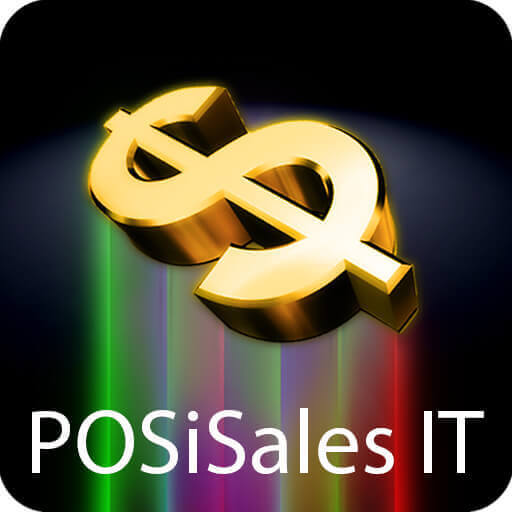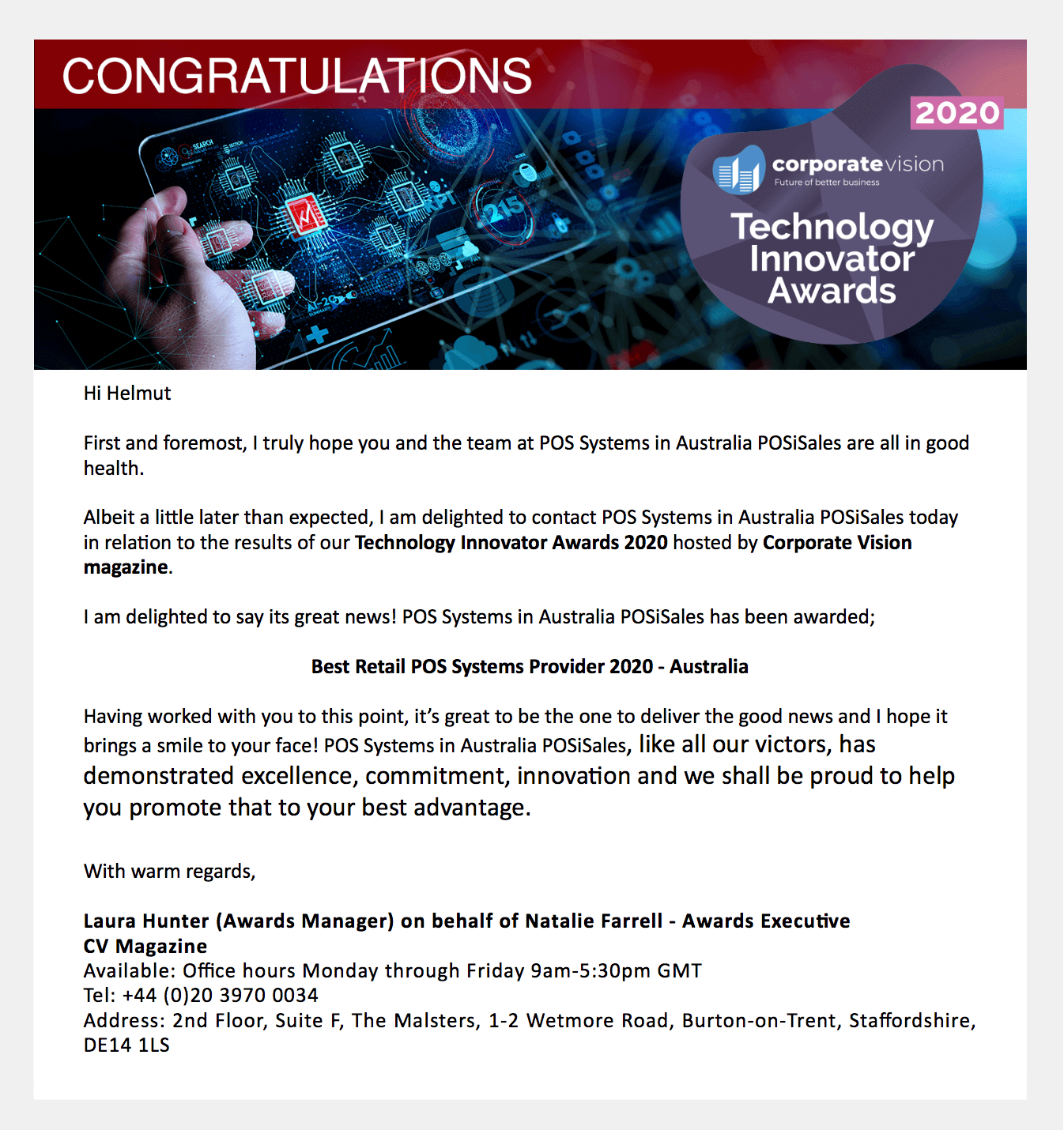Point of sale software is a necessity for business owners today because it simplifies the entire retail process and is easy to understand and use. While many small business owners feel that their business is not in the right place at the moment to get a POS system, they are probably wrong.
Before we tell you why a POS system is essential for a small business, first let’s take a look at what point of sale software is and how it works. Once you are clear on that, we’ll tell you how such simple software and a few pieces of hardware can transform your small business retail system for the better. Let’s dive in, shall we?
What is a point of sale software?
In simple words, point of sale software is used to simplify the entire retail sales process with ease. This single software can be used to:
1. Create a customer database
2. Edit data
3. Include discounts and customer preferences
4. Store business data on the iPad and in the Cloud
5. Raise orders and invoices, post and print invoices, send them to Dropbox for storage and backup
6. Manage fractional quantities, discounts, the customer database, the cash drawer and Till.
With efficient retail point of sale software, such as POSiSales (POSi for short) on an iPad, the business owner purchases a contract-free POS solution once and enjoys it forever.
There is no contract, no commission on sales, POSi is easy to use and simple to set up, thus achieving perfect accuracy and huge savings in time and effort over push button crank handle registers or even older card and paper systems.
Why does a small business need a POS system?
POSi streamlines the sales process.
Data resides on the iPad and in the Cloud.
Setup is easy and the POSi software on the iPad can be used to sell anything.
With POSi software on iPad you have a mobile system, allowing you to walk around, get out and about, do the business and access the sales, email an invoice reports back in the office.
Or you can use POSi on an iPad at the reception desk in your store on a wireless network or even without access to the Internet.
The primary benefit of having POSi sending reports to Dropbox means you have access to the Cloud-based reporting system wherever you happen to be. Anyone with access privileges to the Cloud can check the day’s sales and profit anytime and anywhere.
Moreover, POSi is great from the security point of view.
You not only have all your reports tucked away securely in the Cloud on Dropbox, but all other data on the iPad, such as confidential documents, secret recipes, and sensitive information can live there as well.
Reduces manual labour and errors
Wouldn’t it be nice if you don’t have to hire 2-3 people to manually update product data, sales pricing, Till cash management, figuring out the profit or loss, calculating staff working hours? Well, here is your cue to get the POSi system today. While the system will take care of all things mentioned above and more, it will also minimise the chances of human error. With the POSi software, a Star receipt printer and cash drawer, you’ll be able to streamline your retail process, enjoy improved productivity, all without being locked into a contract or a commission levy on sales.
Offline access for the win
With a POS system like the one offered by POSiSales, you only need an iPad, a Star receipt printer and cash drawer to run your software efficiently.
POSi software does not even require you to access the Internet every time you use it, so you have another saving there.
Management and support
With the click of a button, you can easily apply discounts, change the menu and pricing literally on the spot and not customer requests prior to sending the order to the kitchen or posting the invoice.
The POSi product database allows global changes to be made to all products by importing a spreadsheet with the latest product data or you can make individually changes on the spot if you have password access to the settings.
Enhanced customer management and satisfaction
Your employee can forget the name of your regular customers and even their preferences for once, but your POS system won’t. Once you enter all customer details like name, address, email, phone and any notes or preferences, discounts for them, POSi will find the customer in a flash making your customers feel special and appreciated.
Aside from these five key reasons, you get to enjoy wireless printing, quick payments and overall simplification of your retail processes with the highly functional POSiSales system.
Why wait when you can get a low cost POSi system for your businesses to enhance your sales and productivity.
 Mobile -
Mobile -  Email -
Email -